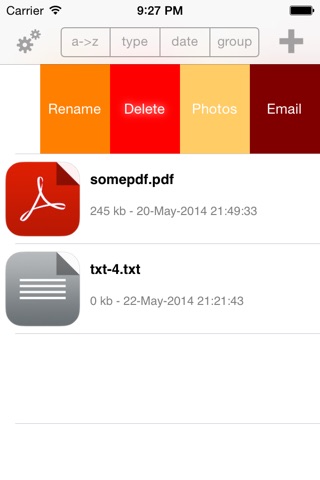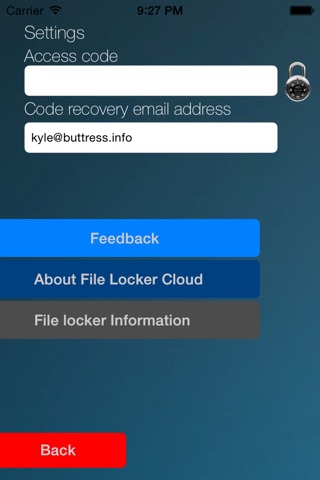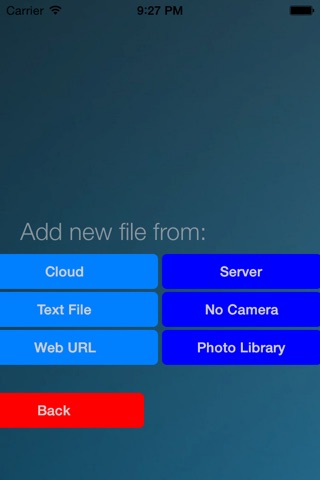File Locker app for iPhone and iPad
4.2 (
9792 ratings )
Utilities
Productivity
Developer:
Kyle Buttress
0.99 USD
Current version:
3.0, last update: 7 years ago
First release : 14 Aug 2009
App size: 10.65 Mb
Do you have files on your iPhone that you’d like to keep safely locked away from prying eyes? Or files that you want to store in one location? Then this is the app for you...
Version 2.0 improves functionality and adds some sort and grouping functions, and there have been some speed improvements for file saving.
Now with the ability to transfer files view local wifi and a password recovery option. More updates soon.
On my phone I would like to lock up things that I don’t want my children to see (or read)– Birthday gift lists, pictures I took at Costco of toy ideas for Christmas, that sort of thing.
File Locker gives you a place to store files from your iPhone. You can transfer the files to the app by taking a picture, grabbing a file from your photo library or through a web URL. All you have to do to add files is tap the plus sign and choose where your file is coming from. Give it a name and there you go. Once you have multiple files saved you can sort them alphabetically, by type or by date.
What can it be used for?
Heres a few for example
- visual birthday list
- receipt holder
- secure file document store
- secure image file store
File Locker 1.5 contains the following additions.
- new look
- additional local file transfer via WiFi
- password recovery option.
File Locker allows you to store and view various files on your iPhone / iPod Touch 3.0 OS. The app is password protected preventing unwanted or accidental viewing of your files.
File Locker currently supports viewing the following file types:JPG, PNG, GIF, PAGES, NUMBERS, KEYNOTE/KEY, HTML/HTM, TXT, PDF, DOC, XLS, MOV, M4V, MP4, .COM, .NET, .INFO, .BIZ.
Getting your files into the app is simple, and currently supports the following methods of file transfer: Camera, Photo Library, Web URL. Web pages are stored as html files no associated files are stored. Domain names are assumed to be web pages.
So if you have some pics or file you would like to keep a little more secured, this is the app for you. Want to keep your receipts, with File Locker take a picture and store it locked away for when you need it.
For more information visit:
http://www.thefilelocker.com
Pros and cons of File Locker app for iPhone and iPad
File Locker app good for
The app works great the only problem with it is it does NOT hold or store any videos. I am looking forward to an update that takes care of that. Other than that it works great!
I would like a landscape mode when viewing pictures and the ability to zoom in. Some pictures of mine have small text, or need to be zoomed to see whats going on. Love the interface and everything else though.
It works great, but there are two things I would like to see. One, the ability to delete files in the locker, and two, the ability to move pictures back into the camera roll. After that, I think it will be a great app.
This application is exactly what I needed! It allows me to keep my private information PRIVATE!! I do however have one request for the developer for the next update. Would it be possible to allow the "Swipe" feature while looking at pictures? It is a little confusing to have to go back to the menu page each time you want to look at a different picture. Other than that.... this App is PERFECT!!!!!
Every time I type in my password the app crashes.. Please fix this soon. Also you should be able to save pictures back into the camera roll, send pictures as MMS on iPhone, and you should add a feature where you can swipe from picture to picture, like in the camera roll.
Great app. Is worth every penny. A swipe to toggle (pictures ) would be nice.
Some bad moments
first off, the "Support" link in the app page is misleading - it goes into the authors blog. all the comments there are CLOSED. that means no feedback, no way of asking questions.
second, you can NOT DELETE files once theyre in the application.
third, once you move files into the application, they STILL STAY in the original location (copies are made in the app.).
fourth, if you try moving files into the application, you have to rename them each and every time. there is no original name keeping, if you do not rename files theyll show in the app w/ blank name and only the extension.
perhaps Im thick, but I have found no instructions, there is no menu in the app, no accurate description before buying, I want my money back, sorry.
The app is okay but you can only have one video file. If you add another one in overwrites the one you have in there already.and if you email the developer a question they will not respond. dont waste your money
the app works good the only thing i didnt like was once the files are in File Locker there is no way of getting them back out unless u email them to somebody or ur self
I only bought this to hide some ..."sensative"...videos. But it didnt support video, so it was no use to me.
This app compresses video into such a crap file that it is unwatchable. What a joke.
Worked great for a while.
Now the app closes after password submission. Some of my fav pics are now locked away....ever to be seen again? Hoping upgrade for OS 4 fixes this. Til then, its a pic eating POS.